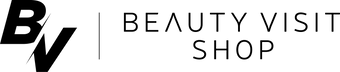In the fast-paced world of tattoo artistry, efficiency, precision, and reliability are everything. Whether you’re a seasoned professional or an aspiring artist, the tools you use can make or break your workflow. Enter the MT200 tattoo stencil printer—a game-changing device that’s quickly becoming a must-have in studios worldwide. In this comprehensive guide, we’ll explore what makes the MT200 tattoo stencil printer stand out, how it works, and why it’s the perfect investment for your tattoo business.
What is the MT200 Tattoo Stencil Printer?
The MT200 tattoo stencil printer is a state-of-the-art thermal copier designed specifically for tattoo artists. Unlike traditional methods that require manual tracing or carbon paper, the MT200 uses heat to transfer your digital or hand-drawn designs onto stencil paper with incredible accuracy and speed. This means you can create crisp, clear stencils in seconds, freeing up more time for what you do best—creating art on skin.

Key Features of the MT200 Tattoo Stencil Printer
Let’s break down the standout features that make the MT200 tattoo stencil printer a favorite among professionals:
| Feature | Description |
|---|---|
| Portability | Compact and lightweight, making it easy to move and store in any studio setup . |
| Upgraded Technology | Improved printing clarity and speed compared to older models. |
| No Ink Required | Uses thermal transfer technology—no messy ink or toner needed. |
| Durable Construction | Made from high-quality ABS material for long-term, safe use. |
| User-Friendly Controls | Simple buttons for different functions, including copy methods and depth settings. |
| Versatile Application | Suitable for both outlines and images with elaborate shadowing. |
| Low Noise & Fast Cooling | Operates quietly and dissipates heat quickly for continuous use. |
| Free Supplies Included | Comes with 20 sheets of tattoo transfer paper to get you started right away. |
Why Choose the MT200 Tattoo Stencil Printer?
1. Speed and Efficiency
The MT200 tattoo stencil printer can transfer your designs onto stencil paper in just a few seconds. This rapid process means less waiting time for your clients and more appointments in your day .
2. Superior Print Quality
Thanks to its upgraded thermal technology, the MT200 produces stencils with sharp lines and clear details. This is crucial for intricate designs and ensures your tattoo lines are as precise as your original artwork.
3. Portability and Convenience
Weighing less and taking up less space than previous models, the MT200 is perfect for artists who travel or work in smaller studios. Its lightweight design doesn’t compromise on durability, making it a reliable companion for years to come.
4. No Mess, No Fuss
Forget about ink spills or replacing toner cartridges. The MT200 tattoo stencil printer uses heat to transfer designs, keeping your workspace clean and maintenance minimal.
5. Versatility
Whether you’re working with simple outlines or more complex images with shading, the MT200 can handle it all. This flexibility makes it suitable for a wide range of tattoo styles and techniques.

How Does the MT200 Tattoo Stencil Printer Work?
The process is straightforward and user-friendly, even for beginners:
- Prepare Your Design: Create your tattoo design digitally or by hand.
- Insert Stencil Paper: Load the provided transfer paper into the MT200 tattoo stencil printer.
- Place Your Design: Position your design in the printer.
- Select Settings: Use the intuitive buttons to choose your copy method and depth.
- Print: Press the start button and watch as your design is transferred onto the stencil paper in seconds.
- Apply to Skin: Use the stencil as you normally would, transferring the design onto your client’s skin for tattooing.
MT200 Tattoo Stencil Printer vs. Traditional Methods
| Aspect | MT200 Tattoo Stencil Printer | Traditional Methods |
|---|---|---|
| Speed | Seconds per stencil | Several minutes per stencil |
| Accuracy | High, with crisp lines | Variable, depends on tracing skill |
| Ease of Use | Simple, push-button operation | Manual tracing, more laborious |
| Cleanliness | No ink or toner required | Potential for ink smudges |
| Portability | Lightweight and compact | Bulky tracing equipment |
| Versatility | Handles outlines and shaded images | Often limited to outlines |
Interesting Facts About the MT200 Tattoo Stencil Printer
- Eco-Friendly: The MT200’s thermal technology means no ink cartridges or toner, reducing waste and environmental impact .
- Universal Compatibility: Works with most types of transfer paper, so you’re not locked into proprietary brands.
- Ideal for Digital Artists: If you design tattoos on an iPad or computer, the MT200 makes it easy to bring your digital creations to life on skin.
- Low Maintenance: With fewer moving parts and no ink system, the MT200 requires minimal upkeep, saving you time and money.
Tips for Getting the Most Out of Your MT200 Tattoo Stencil Printer
- Use High-Quality Transfer Paper: While the MT200 comes with 20 sheets, investing in premium transfer paper ensures the best results.
- Let the Machine Rest: For optimal performance, allow the printer to cool after transferring several sheets in a row .
- Experiment with Settings: Adjust the depth and copy methods to find the perfect balance for your style and stencil needs.
- Keep It Clean: Wipe down the exterior regularly and store it in a dust-free environment to prolong its lifespan.
- Practice Makes Perfect: Try different types of designs—outlines, shading, text—to see how the MT200 handles each.
Frequently Asked Questions
Q: Does the MT200 tattoo stencil printer require ink or toner?
A: No, it uses thermal transfer technology, so there’s no need for ink or toner.
Q: Is it suitable for complex designs with shading?
A: Yes! The upgraded MT200 can handle both outlines and images with elaborate shadowing, unlike older models .
Q: How portable is the MT200?
A: It’s smaller and lighter than previous versions, making it easy to transport and ideal for mobile artists.
Q: What materials is the MT200 made from?
A: The case is constructed from durable ABS material, ensuring safety and longevity.
Q: How many sheets can I print before needing to rest the machine?
A: For best results, let the machine rest after every 1-2 sheets to maintain optimal transfer quality.

Who Should Invest in the MT200 Tattoo Stencil Printer?
The MT200 tattoo stencil printer is perfect for:
- Professional Tattoo Artists: Streamline your workflow and deliver consistent, high-quality stencils.
- Apprentices and Beginners: Easy to use, making it ideal for those just starting out.
- Traveling Artists: Its lightweight design is perfect for conventions, guest spots, and mobile studios.
- Studios of All Sizes: Whether you’re in a bustling shop or a cozy home studio, the MT200 fits right in.
Where to Buy the MT200 Tattoo Stencil Printer
Ready to upgrade your tattoo setup? The MT200 tattoo stencil printer is available at BVShop, where you’ll find the latest upgraded version, complete with 20 sheets of transfer paper to get you started right away.

Your Artistry with the MT200 Tattoo Stencil Printer
In the world of tattooing, precision and efficiency are non-negotiable. The MT200 tattoo stencil printer delivers both, offering artists a reliable, portable, and easy-to-use solution for creating perfect stencils every time. With its upgraded technology, eco-friendly design, and rave reviews from artists worldwide, the MT200 is more than just a tool—it’s an investment in your craft.
If you’re ready to take your tattoo artistry to the next level, the MT200 tattoo stencil printer is the smart choice. Say goodbye to messy, time-consuming stencil prep and hello to crisp, clean designs that let your creativity shine.