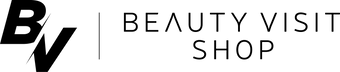The most important thing to know as a PMU artist is how your Permanent Makeup tattoo Machine works. It will be extremely difficult to achieve the soft, powdery look you desire without this basic foundational knowledge.
When you turn on your Permanent Makeup tattoo Machine, three mechanisms operate at the same time:
When power is applied to the motor, the needle begins to rotate. The rotational speed varies with the RPM level.
Torque: As force is applied from the rotation, the needle oscillates vertically and moves up and down.
Rotation and torque cause the needle to move in a uniform motion and land on the skin's surface at a parameter set by the manufacturer. Each landing is separated by a small amount of space and does not overlap. 
HOW DO DOTTED LINES GET CREATED?
Shading with a Permanent Makeup tattoo Machine, as opposed to shading with a marker or a pencil, produces dotted lines. This is due to the needle oscillating at a simultaneous mechanism as you strike the skin's surface with the needle. The solid lines you see as an outline or as nano hair strokes are made up of tiny dots that are very close together.
WORK SPEED VS MACHINE SPEED
A higher RPM is indicated by a faster machine speed.
RPM is an abbreviation for Revolutions Per Minute, and it determines how fast the needle oscillates.
Work speed determines how quickly you move the permanent makeup machine. In other words, the speed of your work is determined by the speed of your hand motion.
PIXELATION AND PIXEL SPEED
By experimenting with different speed settings, you can achieve a variety of ombré brow styles. When you work quickly, the dots land closer together, resulting in finer pixelation.
When you work slowly, the dots are closer together and the pixelation is larger. SPEED LEVEL RECOMMENDED
SPEED LEVEL RECOMMENDED
You may need to troubleshoot your permanent makeup machine until you find the desired speed. Experiment with pixelation on a skin pad, paper, or masking tape until you achieve the desired effect. The middle speed is usually a good starting point.
WHICH SPEED SHOULD I USE?
If you prefer to work quickly, increase the speed of your machine and practice moving faster until you achieve the desired pixelation.
If you prefer to work at a slower pace, set your machine speed to medium and experiment with your hand motion speed until you achieve the desired pixelation.
We recommend that all beginners begin with a medium speed setting on their device and experiment with different work speeds on the skin pad to achieve the desired pixelation.